Description
Product Overview Windows Server 2019 Datacenter – 16-Core License & Media
This edition is designed for highly virtualized datacenter and cloud environments. This uses a Core-based licensing model & requires the purchase of WS CALs.
Why Datacenter Edition?
• Deliver enhancements to core Windows Server functionality.
• Enable developers to create cloud native apps and modernize traditional apps using containers and micro-services.
• Increase security and reduce business risk with multiple layers of protection built into the operating system.
• Continues to enable high density virtualization.
• Adds advanced software-defined datacenter capabilities.
• Adds advanced software-defined storage capabilities.
Datacenter Key Features:
• Core Windows Server Functionality.
• Hybrid integration.
• Hyper-converged infrastructure.
• Unlimited OSEs/Hyper-V Containers.
• Unlimited Windows Server Containers.
• Host Guardian Service.
• Unlimited Storage Replica.
• Shielded Virtual Machines.
• Software defined networking.
• Software defined storage.
Datacenter and Standard Edition per-Core Licensing
Windows Server 2019 Datacenter and Standard editions are licensed by physical core. Licenses are sold in 2-packs and 16-packs.
Minimum License Requirements:
• All physical cores must be licensed.
• 8 core licenses per processor.
• 16 core licenses per server.
This product includes a single (1) license authorising usage on a single (1) server with up to 16-Cores. Also included is a DVD-ROM featuring the installation media required to install Windows Server 2019 Datacenter 64-bit on your server.
For servers with more than 16-Cores, there is an alternative package with license & installation media for up to 24-Cores. Alternatively additional core licenses are available in packs of 2, 4, & 16 core licenses, which can be purchased in any combination to match the core-count of your server.
CAL (Client Access Licenses) are not included with this product, and must be purchased separately to use this server software. These are available in 1 or 5 user Packs, or alternatively in 1 or 5 Device Packs, allowing you the flexibility to choose the number & type of CAL packs to suit your business or organisation’s needs. Features Full Compliment of Features in Microsoft Server 2019*
Unique Hybrid Capabilities with Azure
Extend your datacentre to Azure to maximise existing investments and gain new hybrid capabilities. The move to the cloud is a journey and often takes a hybrid approach, one that combines on-premises and cloud environments. With its hybrid cloud capabilities, Microsoft takes a future-proof, long-term approach—which is exactly why we see it playing a central role in cloud strategies for the foreseeable future. With Windows Server 2019, you will be able to easily integrate a comprehensive set of Azure services, such as Azure Backup, Azure File Sync, disaster recovery, and much more, without disrupting your applications and infrastructure.
Fully Supports:
• Storage Migration Service: Helps to inventory and migrate data, security, and configurations from legacy systems to Windows Server 2019 and/or Azure.
• Synchronizing File Servers to Azure: Centralize your organization’s file shares in Azure Files while keeping the flexibility, performance, and compatibility of an on-premises file server.
• System Insights: Brings local predictive analytics capabilities native to Windows Server. These predictive capabilities, each backed by a machine-learning model, locally analyze Windows Server system data to provide high-accuracy predictions that help reduce the operational expenses associated with reactively managing Windows Server instances.
• Azure Network Adaptor: Easily connects to Azure virtual networks. Windows Admin Center performs the heavy lifting of configuring the VPN to a new network adapter that will connect Windows Server 2019 to a point-to-site Azure virtual network VPN.
• Enhanced Azure AD Authentication: Windows Server 2019 can join Azure Active Directory (Azure AD), enabling new scenarios in which the computer account can be used for authentication in the cloud.
• VM Protection: Replicates workloads running on physical and virtual machines (VMs) from a primary site to a secondary location.
Unprecedented Hyper-Converged Infrastructure
Evolve your datacenter infrastructure to achieve greater efficiency and security. HCI is one of the latest trends in the server industry. According to IDC, the HCI market grew by 64% in 2016, and Gartner predicts that it will be a $5 billion market by 2019. With its HCI capabilities, Microsoft consolidates software-defined computing, storage, and networking into one cluster to provide high-performance, cost-effective, easily scalable virtualization. Microsoft partnered with industry-leading hardware vendors to provide an affordable yet extremely robust HCI solution with validated design. In Windows Server 2019, Microsoft is building on this platform by adding scale, performance, and reliability, as well as the ability to manage HCI deployments to simplify management and day-to-day activities.
Fully Supports:
• Unified Management: Windows Admin Center is an elegant browser-based HCI remote management interface that includes software-defined network configuration and monitoring.
• Storage Spaces: Protect your data from drive failures and extend storage over time as you add drives to your servers.
• Enhanced Storage Spaces Direct (S2D): Build software-defined storage using industry standard servers with local storage that can scale up to 1PB per storage pool in Windows Server 2016 and 4PB per storage pool and 64TB per volume in Windows Server 2019.
• Mirror-Accelerated Parity: Lets you create volumes that are part mirror and part parity for 2x better performance on storage spaces direct deployments. Writes land first in the mirrored portion and are gradually moved into the parity portion.
• Nested Mirror Accelerated Parity: Enables two-node clusters at the edge to survive multiple simultaneous failures.
• Storage Class Memory: Support for new generation of server hardware including storage class memory, which drastically improves performance for server applications.
• USB Thumb Drive (as Cluster Witness): Support for USB thumb drive as cluster witness allows true 2 node HCI deployments, with no additional dependencies.
• Storage Replica: Provides storage-agnostic, block-level, and asynchronous and synchronous replication between servers for disaster recovery, and allows stretching of a failover cluster for high availability.
• Storage Quality of Service (QoS): Uses policies to define and monitor storage input/output minimums and maximums for VMs to enable consistent performance across VMs.
• Data Deduplication: Provides volume savings of up to 90% by storing duplicate files on a volume once using logical pointers. Windows Server 2019 add support for deduplication with ReFS volumes.
• Deduplication for ReFS: Data deduplication is now supported on ReFS to optimize free space on a volume by examining the data for duplicated portions.
• Virtual Machine Storage Resiliency: Provides intelligent means to retain VM session states to minimize the impact of minor storage disruptions.
• Cloud Witness: Enables Azure blob storage as a witness in a quorum for a stretched cluster. Additionally, in Windows Server 2019 you can now create a file share witness that does not utilize the Cluster Name Object (CNO), but simply uses a local user account on the server the FSW is connected to.
• Storage Health Monitoring: Provides continuous monitoring, reporting, and maintenance to support storage spaces directly.
• Cluster-Wide Monitoring: Monitors memory and CPU usage, storage capacity, IOPS, throughput, and latency in real time with clear alerts when something’s not right.
• Cluster Sets: Allows you to create large scale-out clusters with greater flexibility (deploying and retiring clusters) without sacrificing resiliency.
• Cluster OS Rolling Upgrade: Enables an administrator to seamlessly upgrade the operating system of nodes in a failover cluster from Windows Server 2012 R2 and Windows Server 2016 to Windows Server 2019.
• Mixed OS Mode Cluster: Enables Windows Server 2012 R2 cluster nodes to operate with Windows Server 2016 nodes.
• Site-Aware Failover Clusters: Groups nodes in stretched clusters based on physical location, enhancing key cluster-lifecycle operations such as failover, placement policies, heart-beating between nodes, and quorum behaviour.
• Kernel Soft Reboot: Provides WSSD-validated hardware faster reboot time, reducing application downtime.
• Persistent Memory: Support for persistent memory (PM) technology provides byte-level access to non-volatile media while also reducing the latency of storing or retrieving data significantly.
• Linux and FreeBSD Workloads: Enables most of the Windows Server software-defined datacenter features for Linux and FreeBSD guests running on Hyper-V for increased functionality, performance, and manageability.
• Hot Add and Remove for Disk, Memory, and Network: Add or remove a network adapter and adjust the amount of memory assigned while the VM is running, without any interruption. The memory adjustment capability works even when you have dynamic memory turned on for a Hyper-V host.
• Network Controller: Provides a centralized, programmable point of automation to manage, configure, monitor, and troubleshoot virtualized network infrastructure in your datacenter.
• Virtual Networking: Helps create network overlays on top of a shared multi-tenant physical fabric.
• Software Load Balancer (SLB): A cloud-optimized Layer 3 and Layer 4 load balancer that provides both North-South and East-West load balancing.
• Virtual Network Peering: Provides high speed connectivity between two virtual networks. Traffic between the virtual networks goes through the underlying fabric network with no gateway. Both virtual networks must be part of the same datacenter stamp.
• Distributed Firewall and Micro-Segmentation: Dynamically segment networks based on evolving security or application needs using a stateful firewall and network security groups.
• Hybrid SDN Gateways: Multi-tenanted, highly available gateways that connect customer virtual networks to Azure, other Windows Server-powered clouds, high speed WANs, and local non-virtualized resources.
• Improved SDN Gateway: Improvements up to 3x for GRE tunnels and IPSec site-to-site VPN.
• Converged RDMA: Converge RDMA storage traffic and tenant Ethernet traffic on the same underlying NIC team for significant cost savings, while also getting the desired throughput and quality of service.
• Precision Time Protocol (PTP): PTP enables network devices to add the latency introduced by each network device into the timing measurements, thereby providing a far more accurate time sample than Network Time Protocol (NTP).
• Leap Second: Support for leap seconds (occasional 1-second additions to UTC to adjust as earth’s rotation slows) increases accuracy, compliance, and traceability.
• HTTP/2: Support for HTTP/2 (RFC 7540) in the native HTTP server. Now, Windows Server 2019 delivers performance and security benefits to your website deployments with HTTP/2.
• Latency Optimized Background Transport – LEDBAT: With Windows Server 2019, we bring a latency optimized, network congestion control provider, Low Extra Delay Background Transfer (LEDBAT). LEDBAT is designed to automatically yield bandwidth to users and applications, while consuming the entire bandwidth available when the network is not in use.
• IP Address Management (IPAM) and DNS: IPAM now supports comprehensive DNS and DHCP management with role-based access control across multiple AD forests. DNS provides for traffic management, load balancing, split-brain deployments, and prevention of DNS amplification attacks.
• MultiPoint Services Role: Enables low cost-per-seat by allowing multiple users to run their own sessions while connected to one machine.
• High-Availability RDS Connection Broker: helps create a fault-tolerance connection broker for Remote Desktop Services (RDS) scenarios.
• SDN with IPv4/IPv6: Software defined networking (SDN) provides a method to centrally configure and manage physical and virtual network devices. Additionally, Windows Server 2019 now supports IPv6 and dual stack IPv4/IPv6 addressing as well.
Enhanced Security Capabilities
Elevate your security posture by protecting the datacenter starting with the operating system. Security continues to be a top priority for organizations. The number of cyber-security incidents continues to grow, and the impact of these incidents is escalating quickly. Microsoft continues its journey to help customers improve their security posture. Windows Server has a three-fold approach for security—protect, detect, and respond. Windows Server 2019 gives you new and enhanced capabilities to help prevent attacks and detect suspicious activity, with features to control privileged access, help protect VMs, and harden the platform against emerging threats.
Fully Supports:
• Enhanced Windows Defender Advanced Threat Protection (ATP): Windows Defender ATP Exploit Guard is a new set of host intrusion prevention capabilities such as preventative protection, attack detection, and zero-day exploits.
• Shielded VMs for Windows: Use BitLocker to encrypt disk and state for Windows OS-based VMs.
• Shielded VMs for Linux: Windows Server 2019 supports Shielded VMs for Linux to protect Linux VMs from attacks and compromised administrators in the underlying fabric and extensive threat resistance components.
• HGS Offline Mode for Shielded VMs: Offline mode allows shielded VMs to turn on when HGS cannot be reached, if the security configuration of your Hyper-V host has not changed.
• VM Connect for Shielded VMs: Enhances the interactive session experience by providing a secure console connection while interacting with a shielded VM for Windows and Linux machines.
• Cluster Hardening: New clusters running Windows Server 2019 will not require NTLM, which completely removes the requirement of Active Directory for clusters in Windows Server.
• SDN Encrypted Subnet: Virtual network encryption provides the ability for the virtual network traffic to be encrypted between VMs that communicate with each other within subnets.
• Just-Enough Administration: Limits administrative privileges to the bare minimum required set of actions (limited in space).
• Just-In-Time Administration: Provides privileged access through a workflow that is audited and limited in time.
• Credential Guard: Uses virtualization-based security to help secure credential information against advanced persistent threats on the system and to protect it from being stolen by a compromised administrator or malware.
• Control Flow Guard: Helps protect against classes of memory corruption attacks.
• Remote Credential Guard: Works in conjunction with credential guard for Remote Desktop Protocol (RDP) sessions to deliver single sign-on (SSO), eliminating the need to pass credentials to the RDP host.
• Device Guard (Code Integrity): Helps ensure only authorized executables run on the server.
• Dynamic Access Control: Enables administrators to apply access-control permissions and restrictions based on well-defined rules.
• AppLocker: Provides policy-based access control management for applications.
• BitLocker: Uses a hardware or virtual Trusted Platform Module (TPM) chip to provide disk encryption for data and system volumes.
Faster Innovation for Applications
Enable developers and IT pros to create cloud native applications and modernize their traditional apps using containers and micro-services. Enterprises are adopting digital transformation to engage end users, offer competitive products, empower their employees, and improve operations. To drive this transformation, developers need a modern platform that helps them deliver innovation at the rate of changing business demands. Windows Server 2019 can help you modernize your apps and drive innovation faster. Windows Server 2019 gives developers and operations flexibility to use traditional and container models for application development, with prescribed solutions and artifacts in place to achieve best practices in development and operation.
Fully Supports:
• Linux Containers: Allow application admins to manage both Windows and Linux applications on the same environment, reducing the management overhead.
• Windows Server Containers: Creates an isolated application environment in which you can run an application without fear of changes due to applications or configuration.
• Server Core Base Container Image: Reduced Server Core base container image size will reduce download time and further optimize the development time and performance.
• Nano Server Base Container Image: Reduced Nano Server base container image will reduce download time and further optimize the development time and performance. For Windows Server 2016, Nano Server base container image optimization is available with Semi-Annual Channel updates. This capability comes with Windows Server 2019 out-of-the-box.
• Server Core Features on Demand: Features on Demand (FoD) significantly improve the app compatibility of Windows Server Core by including a set of binaries and packages from Windows Server with Desktop without adding any of the Windows Server Desktop GUI or Windows 10 GUI experiences.
• Kubernetes Platform Support: Kubernetes platform support with major improvements to computing, storage, and networking components.
• Group Managed Service Accounts (gMSA): Provides a single identity solution for services running on a server farm, or on systems behind network load balancer. Using a gMSA, services or service administrators do not need to manage password synchronization between service instances. In Windows Server 2019, gMSA improves the scalability and reliability of containers to access network resources.
• Windows Subsystem for Linux (WSL): Allows developers and application administrators to use tools in Linux environments alongside Command Prompt and PowerShell.
• Hyper-V Isolation: Provides a highly isolated container environment in which the host operating system cannot be affected in any way by any other running container.
• Azure Service Fabric for Windows Server: enables you to create a multi-machine Azure Service Fabric cluster in your own datacenter or in other public clouds.
• PowerShell 5.1: Provides enhanced scripting capabilities for configuration, management, and deployment of software-defined datacenter components.
• PowerShell Desired State Configuration (DSC): Provides a set of PowerShell language extensions and cmdlets to declaratively specify how you want your software environment to be configured.
• Visual Studio Code: Supports development operations such as debugging, task running, and version control to provide the tools a developer needs for a quick code-build-debug cycle.
• .NET Core: Helps create modern web apps, microservices, libraries, and console applications that run on Windows, Mac, and Linux.
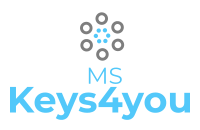

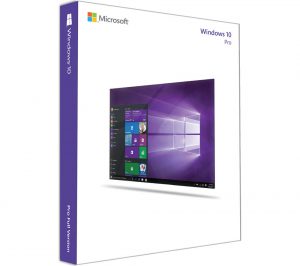
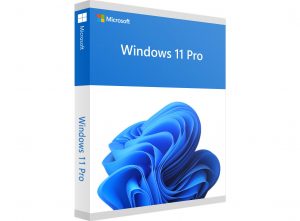


Reviews
There are no reviews yet.